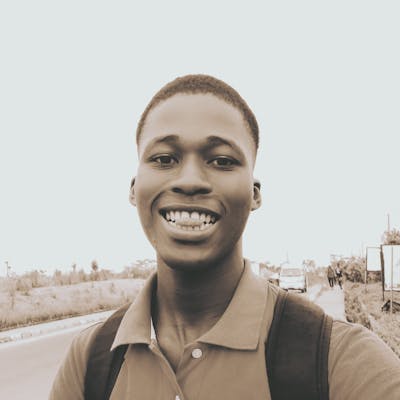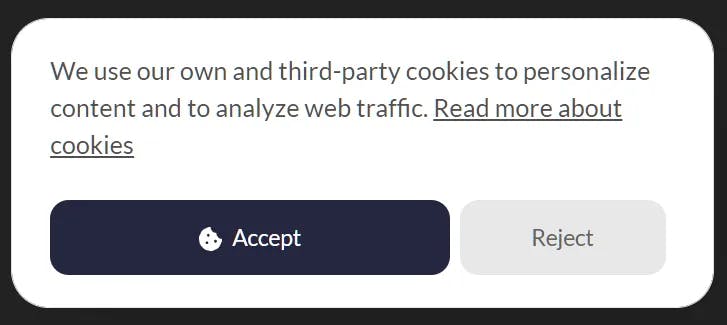
Well, who doesn't like free food? I mean free cookies : )

HTTP cookies are essential to the modern internet, but they can compromise your privacy. They enable web developers to provide you with more individualized, practical website visits as a fundamental component of web browsing. Websites may remember you, your website logins, shopping cart contents, and more thanks to cookies. However, they can also be a gold mine of personal data for spies.
Online privacy protection can be complicated. Fortunately, even a fundamental understanding of cookies can assist you in keeping prying eyes away from your online activities. In this article, I will guide you through how cookies work and how you can stay safe online.
What are Cookies?
Cookies are text files that include tiny bits of information, such as a login and password, and are used to recognize your machine when you're connected to a computer network. HTTP cookies are a particular type of cookie used to identify specific users and enhance web browsing.
The server creates data in a cookie as soon as you connect. An ID that is specific to you and your computer is used to identify this data.
Your computer and the network server exchange cookies, and when they do, the server reads the ID and knows what data to give you exactly.
Cookies have been used for a variety of purposes but essentially perform the same way:
An outdated computing phrase for data packets that are delivered and received unchanged is "magic cookies." This is frequently used to enter into computer databases, like a company's internal network. The modern "cookie" we use today is older than this idea.
A modified version of the "magic cookie," created for web browsing, are HTTP cookies. In 1994, web browser programmer Lou Montulli was inspired by the "magic cookie." When he assisted an online retailer in repairing their overloaded servers, he duplicated similar approach for browsers.
To control our online experiences, we now employ the HTTP cookie. Additionally, some bad individuals can use it to track your internet behaviour and steal your personal information.
You must fully comprehend what internet cookies are and why they matter in order for me to explain.
What are HTTP Cookies?
Internet browsers employ HTTP cookies, often known as internet cookies, to track, personalize, and save data about each user's session. Simply said, a "session" is the amount of time you spend on a website.
In order to recognize you when you visit a new website, cookies are created. Your web browser receives a brief trickle of identification data from the web server, which houses the website's data.
"Name-value" pairs are used to identify and read browser cookies. These instruct cookies on what information to send and where to send it.
Only when it wants the web browser to save something does the server transmit the cookie. If you're curious about "where cookies are stored," the answer is straightforward: your web browser will store them locally to remember the "name-value pair" that uniquely identifies you.
If a user returns to that site in the future, the web browser returns that data to the web server in the form of a cookie. This is when your browser will send it back to the server to recall data from your previous sessions.
What Are Cookies Used For?
HTTP cookies are used by websites to improve user experience. Without cookies, you would have to log back in each time you left a website or, if you accidentally closed the browser, rebuild your shopping cart. making cookies a crucial component of using the internet.
This will help you choose when they're worth retaining and why they are. Here is how cookies should be used:
Session control. Cookies, for instance, enable websites to identify users and recall their unique login information and preferences, such as their preference for sports news over political news.
Personalization. The primary method for personalizing your visits with cookies is through customized advertising. Cookies use information about the pages or content you view to help create adverts that are more relevant to you.
Tracking. Shopping sites utilize cookies to keep track of the products customers have previously viewed, enabling the sites to recommend additional products they might like and keep products in shopping carts while customers browse elsewhere.
Different types of HTTP cookies
Cookies in the online world can be either session cookies or persistent cookies, with a few minor changes.
Only when a user is navigating a website are session cookies used. They are never written to the hard drive; instead, they are kept in random access memory. Session cookies are immediately erased after the session finishes. They also support the operation of third-party anonymizer plugins or the "back" button. These plugins are made to function and support user privacy on particular browsers.
Although many persistent cookies have an expiration date and are immediately deleted when that date is reached, persistent cookies can stay on a computer forever.
There are two main uses for persistent cookies:
Authentication: These cookies keep tabs on which name and if a person is logged in. Additionally, they simplify login details so consumers don't need to memorize site passwords.
Tracking: These cookies keep tabs on repeated visits to a single website over time. For instance, some online retailers employ cookies to monitor specific users' visits and the pages and products they view. They can recommend more goods that might interest visitors thanks to the information they gather. A profile is gradually created depending on a user's previous website viewing.
Why Cookies Can Be Dangerous
Cookies themselves are harmless because the data they contain never changes.
They are unable to install malware or viruses on computers. Some cyberattacks, nevertheless, have the ability to access your browsing sessions and hijack cookies through Cross Origin Request Forgery. They can also track people's browsing histories, which can be dangerous.
Wrapping Up
Now, there is something you would surely be interested in. If you don't like the cookies pop-up anytime you enter a new site and you are usually annoyed by it. There is a chrome extension to use on PC that actually takes care of it. The extension will automatically allow only relevant cookies for you. Click here to add to Chrome.
Thanks so much for reading, don't forget to leave your comments and reactions. Subscribe to my newsletter so you don't miss my upcoming articles. Gracias🚀.